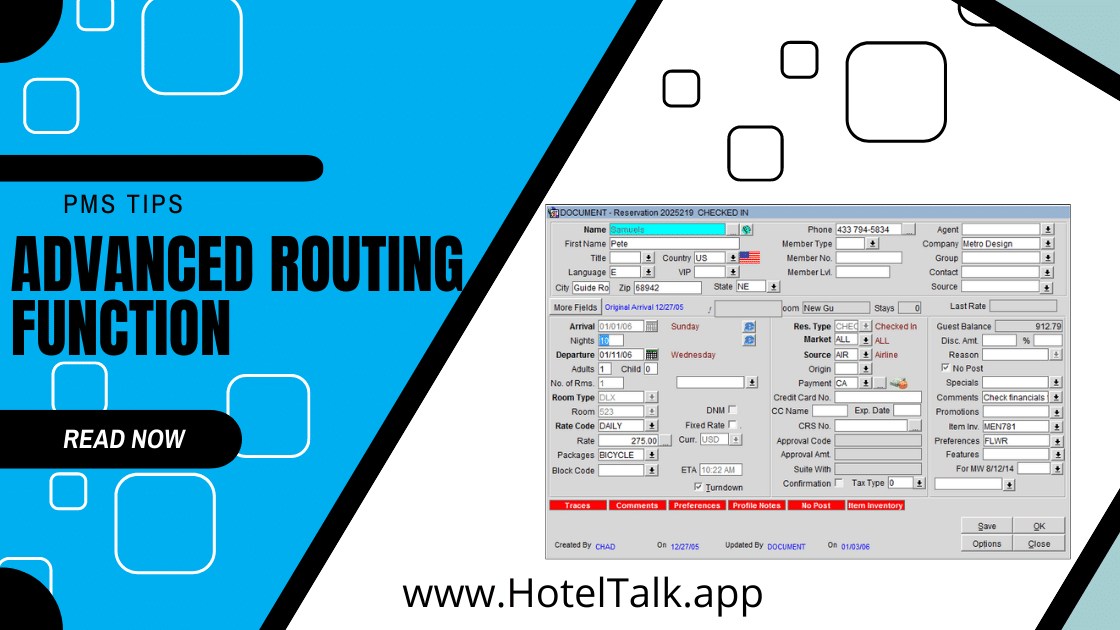Opera PMS Hotel – Hidden advance routing functionality how does it work ?
Yes, this is not the normal routine which you think about. That’s old stuff and now this a hidden feature which only very less people/hotel is aware of!
This feature is called as ‘Transaction Diversion’ .
Normal Routing functionality allows you to set up rules / routing on each reservation to transfer charges to another room or window. But with this advanced routing functionality aka ‘Transaction Diversion’ you will be able to set up rules / routing that will automatically divert postings to a pre-defined paymaster.
Now what is the difference and how you should use it for your hotel!
Lets take a common scenario here, For example all guests staying in Suites or presidential suits get free internet. Upon check out the front desk associate or cashier must (remember to) allowance or rebate these charges manually, or as in some hotels the night auditor / Night shift cashier is doing this task each night. Or someone must remember to add routing of the internet to a paymaster at some point during the guest stay.
When using transaction diversion you create a paymaster for Free Internet say PM #9020, then you set up a rule that all guests staying in room type SUITE and PRSUT should have all postings made in transaction code 1200 – Internet Charges automatically transferred to the Free Internet paymaster #9020 . Now, without any manual user interference at all, whenever a posting is made in the 1200 transaction code on a reservation that meets the rule criteria, it automatically lands on the Free Internet paymaster #9020.
The same can be configured based on VIP codes instead of room types, allowing you to divert any charges that you always waive for specific VIP guests to a defined paymaster.
From a guest satisfaction perspective this is very efficient – how often must suite guests remind the front desk clerk that their internet is free, or how many times is a VIP guest accidently charged incorrectly? Of course it is also timesaving for the team members that otherwise must rebate these values manually, or for the reservation agents that must remember to manually add the routing instructions.
How to activate this functionality:
Following steps are required to activate ‘Transaction diversion’:
- Set up the paymasters that you want to use for this feature.
- Ensure that there is a process in place for monitoring these paymaster accounts. IMPORTANT !
- Switch on the function in the OPERA application settings ‘Cashiering group’.
- Once this is done the configuration screen will appear in Cashiering -> transaction diversion rules.
- Setting up the rules is very straight forward, however be careful when doing so, so that you don’t find yourself automatically sending the wrong charges to the wrong place!
Important Note: All set rules are indiscriminate, meaning that if you define one for a certain room type or VIP code you cannot exempt a particular guest or reservation.