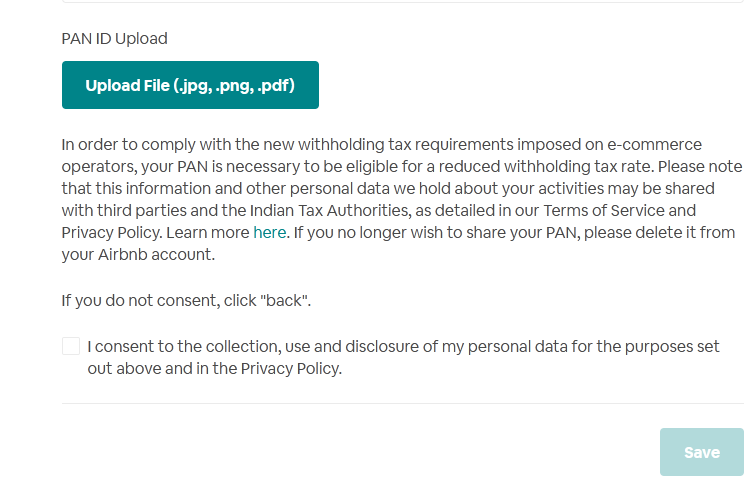Step 1: Go to Account Tab from Profile Menu
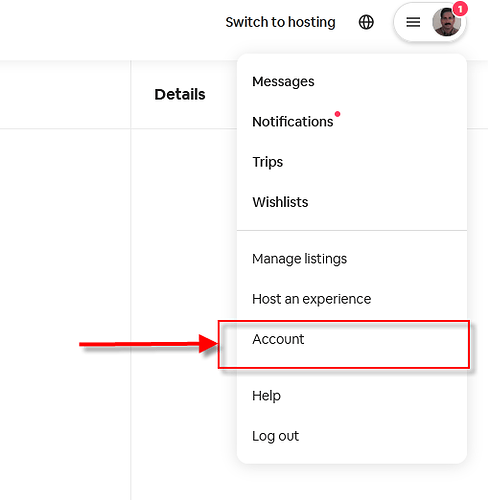
Step 2: Click payments & payouts under Account Tab
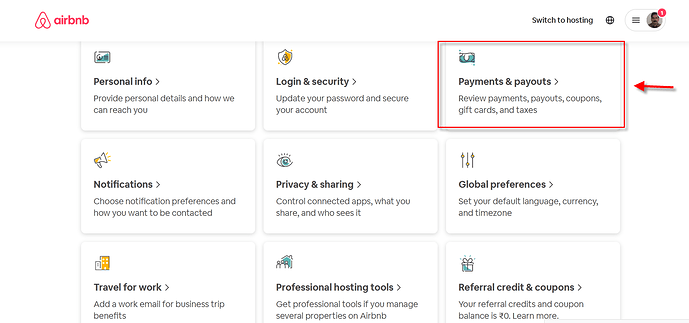
Step 3: Go to TAXES
Step 4: Select Add international tax payer
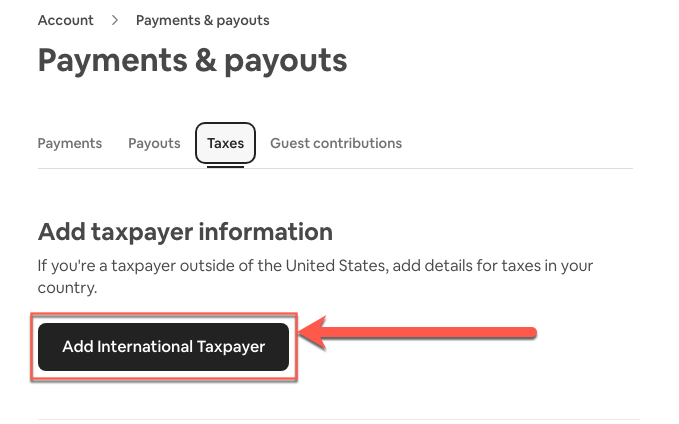
Step 5: You need to fill all the required details
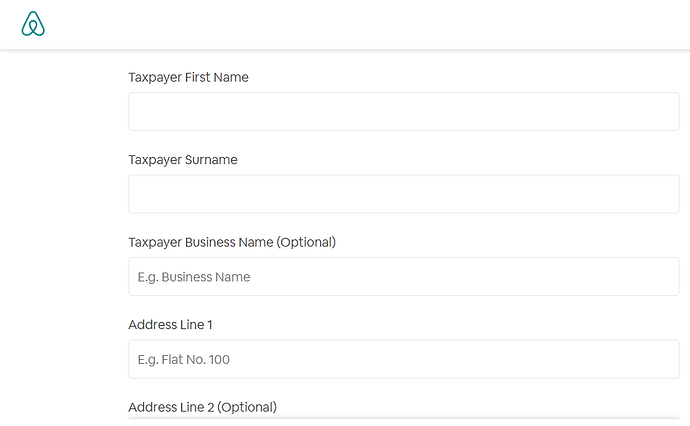
Step 6: Upload Pan ID ,Then tick the checkbox button and save all the details